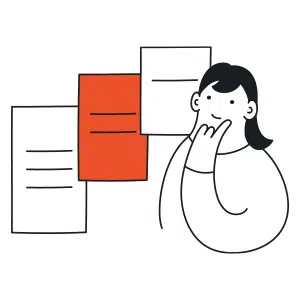
Powerful Presentation Design: Unleashing The Potential Of PowerPoint
PowerPoint has long been the go-to tool for creating presentations, but its potential often needs to be explored. With the right design techniques and a strategic approach, PowerPoint can become a powerful tool that elevates your presentations to new heights. In this article, we will explore how to unleash the full potential of PowerPoint design.
Start with a clear objective:
Before diving into PowerPoint, define the objective of your presentation. Understand the key message you want to convey and the desired outcome for your audience. Having a clear objective will guide your content creation and design choices, ensuring that every slide contributes to your overall goal.
Plan and structure your presentation:
Effective presentation design begins with careful planning and structuring. Outline your main points, organize your content in a logical flow, and create a storyboard to visualize your presentation’s structure. This planning phase helps you identify the most impactful way to present your information and ensures a cohesive narrative.
Choose a visually engaging theme:
Selecting a visually engaging theme sets the tone for your presentation and captures your audience’s attention. Avoid generic templates and instead choose or design a theme that aligns with your content and enhances its impact. Use consistent colors, fonts, and graphic elements to create a cohesive visual experience.
Use visuals strategically:
Visuals are powerful tools for capturing and retaining audience attention. Incorporate relevant images, videos, charts, and diagrams to support your message and break up text-heavy slides. Choose visuals that are high-quality, visually appealing, and reinforce your key points. Use them strategically to enhance understanding and engagement.
Embrace white space:
White space, or negative space, refers to the empty areas on your slides. Embracing white space is essential for creating a clean and uncluttered design. It allows your content and visuals to breathe and provides visual balance. Use ample white space to create a sense of focus and emphasize key elements.
Simplify text and use effective typography:
Avoid overwhelming your slides with excessive text. Use concise bullet points, short phrases, or impactful quotes to convey your message. Choose clear and readable fonts, ensuring that they can be easily seen from a distance. Experiment with font sizes, styles, and formatting to add visual interest and emphasize important information.